The University of New South Wales is one of Australia’s leading universities, with multiple campuses across Australia and over 50,000 students enrolled from all across the globe. Prior to the new lecture management system, Lecturers from the School of Civil & Environmental Engineering would email lecture notes in the form of PowerPoint slides to students manually. Students would then review the lectures and reply with their questions. This ultimately was a challenge for the organisation as it was a time consuming and unproductive process.
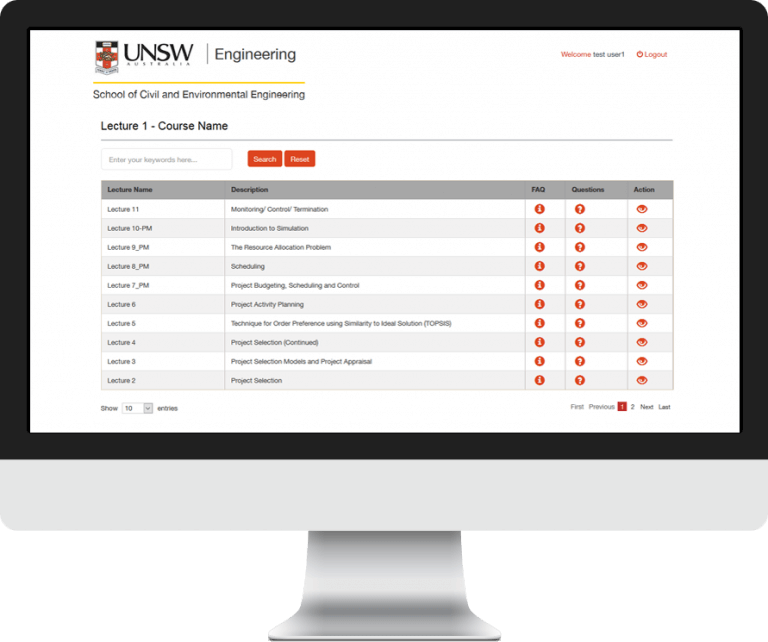
The Solution
Intergy developed a mobile friendly and easy-to-use lecture management system for lecturers and students. The UNSW portal website offers intuitive functionalities and tools which enable lecturers to manage and upload their lecture slides automatically and streamline their interaction with students through the frequently asked questions (FAQ’s) page. A student portal has also been developed to improve interactivity and here they can download and view lectures in both desktop and mobile devices. Students are also given tools to seamlessly ask and post questions within the site, which enable real-time communication between lecturers and their students.
Benefits and features
Intuitive Lecture Management System & Tools
The new lecture management system features two separate logins for lecturers and students, and offer a variety of tools and functionalities for each user. The site enables Lecturers to upload their PDF lecture slides in the system where they are then converted automatically into individual slides. For each slide, the lecturer can add more notes, change and manage lecture templates as well as share them to their students in real-time with a simple click.
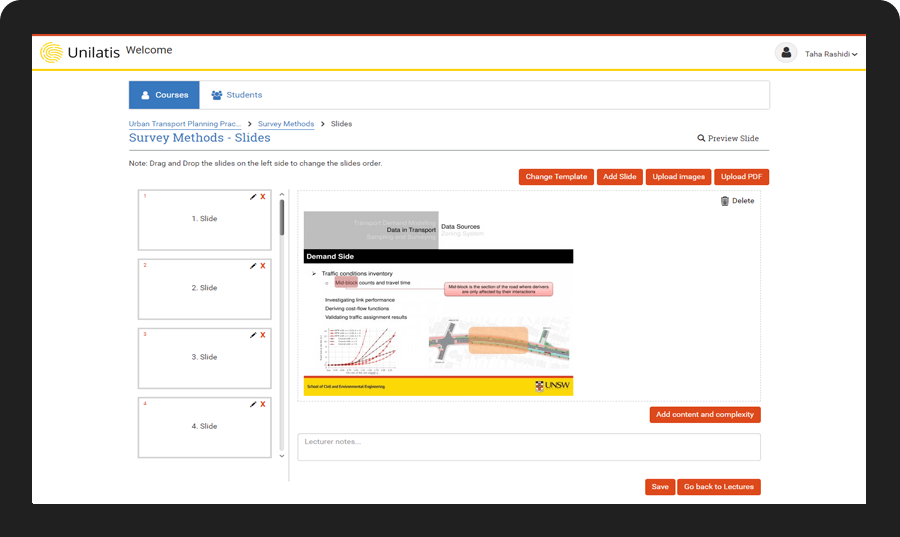
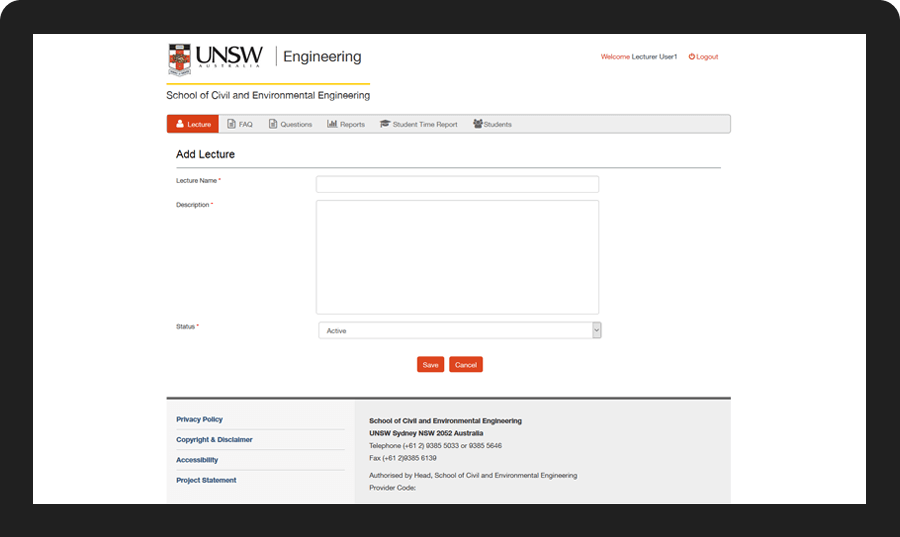
Increased productivity for lecturers and students
Lecturers no longer have the responsibility of gathering the email addresses of all students and sending the lectures or responding to emails manually to answer frequently asked questions to students. Instead to view the status, they can upload their slides to the application where students can download them directly. Integrated within the application is a results grid which shows students the amount of slides within a particular lecture, allowing them to plan and go through the slides at their own pace. Lecturers are also given tools to manage and customise their answers to specific FAQs for a given lecture. They are also able to dynamically add new FAQs in real-time in response to student requests as well as manage lecture feedback and supporting materials for a lecture. This not only helps with streamlining the process but it also increases productivity and facilitates a better learning environment for both the lecturers and their students.
Uninterrupted performance
A key success of the application is that there is almost no maintenance issues. The site is simple and user friendly for all users including first time lecturers and students. As a result, students can enjoy optimal learning and lecturers are able to effortlessly deliver content efficiently and in real-time.

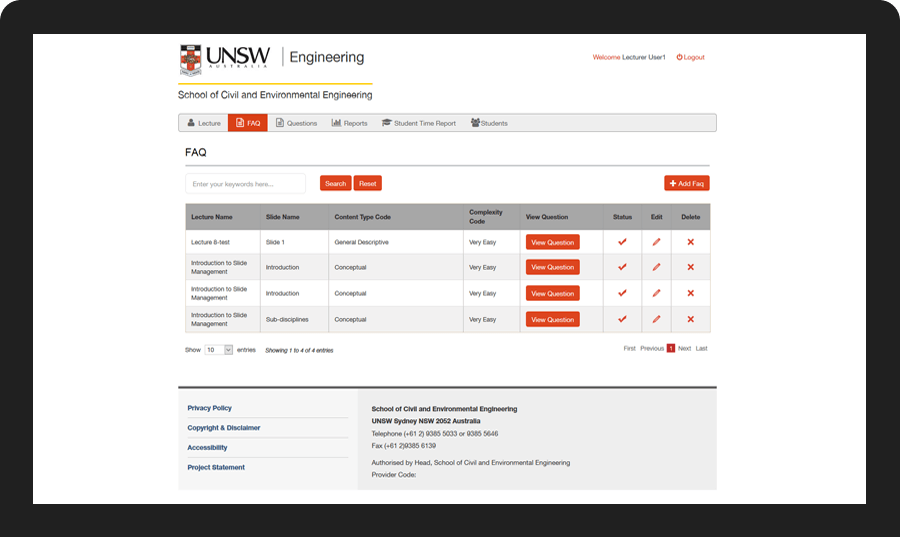
Enhanced student learning
A key feature of the new application is the ‘Manage FAQ’ area, where general questions about the lectures are answered. Students no longer need to email their lecturers directly, which often causes issues as questions and queries were often missed. Now, lecturers and students are given an intuitive portal where they can ask, post and answer questions in real-time without the hassle of manual emails being sent back and forth. Additionally, everyone in the class can view the FAQ’s in both desktop and mobile wherever they are studying in real-time, thereby assisting more students.
Technology
The lecture management system utilises a Linux with Cpanel server and Apache 2.x web server. It was built using a MySQL database and programming languages used include PHP, Code Igniter, HTML5, Css3, JavaScript and JQuery.