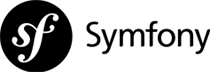HealthSpace created the concept of ClinicSpace with the intent of building a software that will cater for its myriad of requirements in the one platform as there were no available software in the market that could even begin to satisfy their needs. Intergy was approached to take on this complex project after HealthSpace engaged with a couple of IT companies, one after the other, with no success.

The Solution
Together with HealthSpace, Intergy has implemented ClinicSpace which is a cloud-based practice management system that recognises all the intricacies of running a clinic with a variety of users performing a multitude of day-to-day functions. The system has been designed and developed to afford the users with an uncomplicated, user friendly and flexible experience they wish for. The system has plenty of benefits and features that provides a robust and cost-effective solution that makes running a clinic easy.
Benefits and features
Interactive and personalise dashboard functions focused on specific user information needs
The dashboard functions are personalised based on the user roles allowing the user to stay on top of their day-to-day tasks. The different user roles are clinic admin, receptionist and practitioner.
A clinic admin can see overall clinic statistics such as revenue, no of treatments, no of product sold, no of new clients, SMS usage, outstanding invoices, no of clinics, no of practitioners, no of patients etc. The clinic admin can also see its clinic list, communication list and action items.
A receptionist can view the clinic tasks such as the pre-shift checklist, AM checklist and PM checklist. The receptionist can also see other tasks lists, patient recalls, goals list and track SMS usage given keeping in touch with patients is one of its crucial roles.
A practitioner can view their daily patient list with type of appointment and status. He can also see the incomplete treatment notes, unprocessed appointments and outstanding accounts as well as task lists, patient recalls and goals.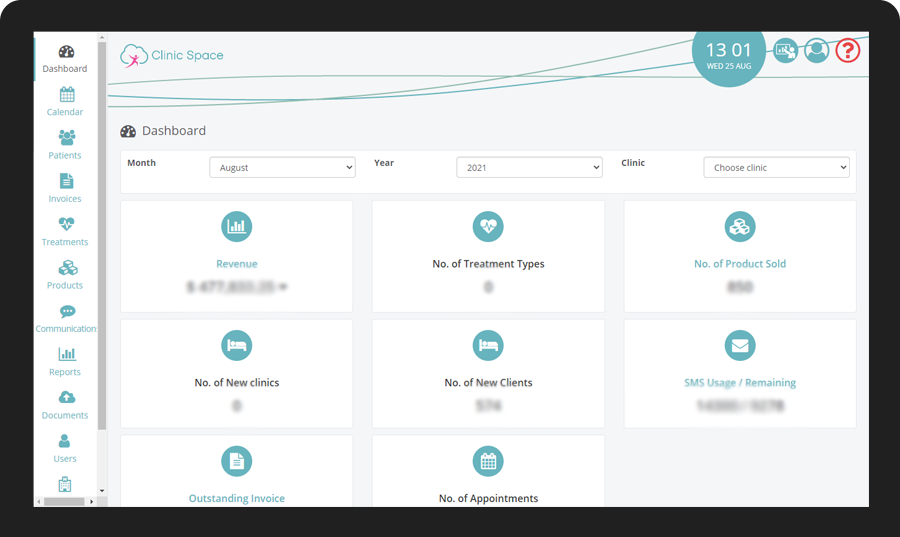
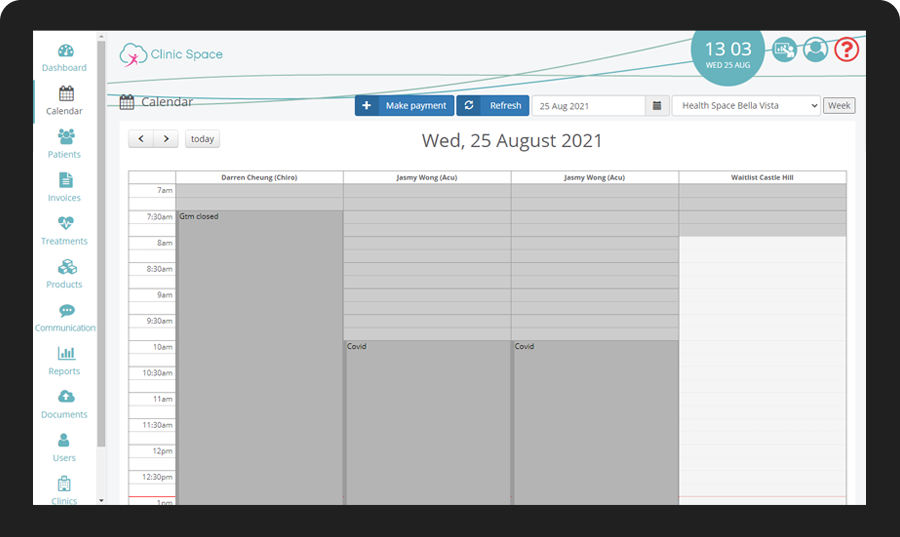
Adaptable calendar views to suit user preferences
The calendar view can be changed to display a day or a working week. It allows for a practitioner who works in multiple locations to navigate between locations and manage their schedule.
The colour coding function is a handy feature that affords the user to prepare for the workday. It can easily identify initial patient bookings, review of findings, progress exams and standard appointments. There is also the bonus of appointment status indicators to indicate patient arrival, payment status, and missed appointments.
From the calendar view, the user can easily create, edit or reschedule single or group appointments for practitioners in single or multiple locations. The drag and drop functionality are also available for easy rescheduling of appointments.
Practitioner Benefits
Scheduling of patients is intuitive and uncomplicated
- Search patients using their name, number or email
- Use the 'repeat' option to book ongoing appointments
- Use the 'reschedule' option to change current booked appointments
- Use the 'book again' option to re-book easily
- Ability to add patient to a group booking
- Easily drag and drop appointments in the calendar to change timing of appointments
- Ability to enable/disable profile in online booking and control the timeslots to be displayed for patient bookings
- Ability to manage temporary and permanent availability at clinic level
Fully customisable and securely stored treatment notes
- User-friendly and easy-to-use treatment notes and treatment plans system
- “Save as template” facility to reuse the notes easily
- Private notes to secure the sensitive notes of the patient
- Ability to give access to previous treatment notes to ALL practitioners at the clinic or just those in the same modality
- Speech-to-text conversion makes the practitioner’s life easier instead of having to type long notes manually
- Send educational handouts to patients along with notes in the touch of a button
- Attach files and documents with ease
Communication between reception and practitioner is seamless
The use of temporary or permanent alerts can be used to communicate amongst staff and especially between practitioner and reception to alert each other of specific information or concerns with a patient.
Patient privacy is protected through the consult mode feature
The practitioner can easily turn on and off to partially hide patients’ full names on screen to prevent patients on consultation from viewing details of other patients.
Fluid communications between practitioner, clinic and patient with SMS and email contact.
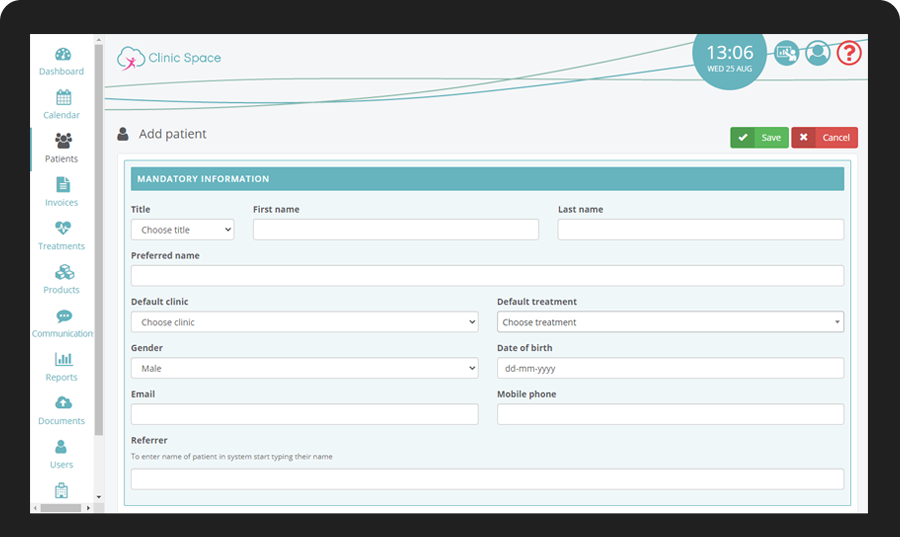
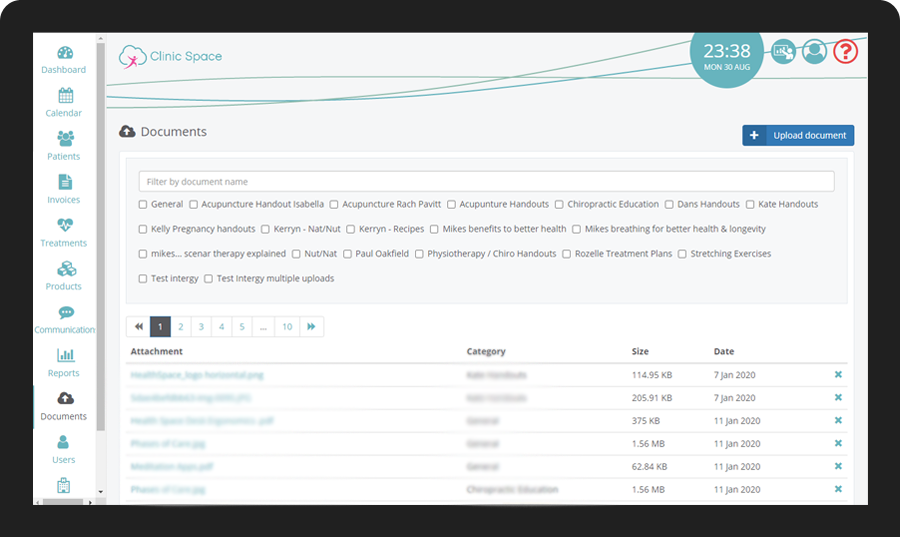
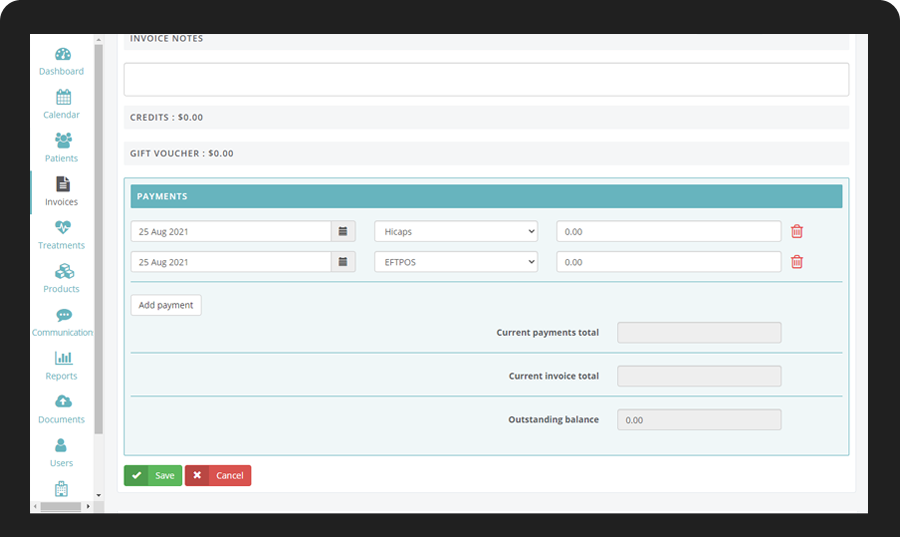
Reception Benefits
Square Up payment (POS terminal) makes it easier for reception to receive the credit card payment without having to enter the details manually as the application is integrated with the POS terminal via the SQUARE App.
Patient Benefits
Increase customer satisfaction with the provision of a patient portal
The patient portal allows the customers to take charge of their bookings. It allows the patients to book, cancel or reschedule appointments, check outstanding invoices and make payments online. It also provides the capability to link and manage related family members or related patients details in the patient profile.
Quick and Easy Communication between clinic and patients
Email and SMS notifications ensure patients are always on top of their appointments including changes and cancellations. The reply messages from clients are handled in the system by mapping it to the original message sent from the system.
Measure and control every aspect of clinic life through a multitude of available reports
The different types of available reports range from invoices, total paid practitioner, revenue summary, appointments, patients, products, inventory/stock, monthly reminders, packs and credits, patient visit average, SMS history, invoice audit, patient retention, audit summary, detailed retention and capacity reports.
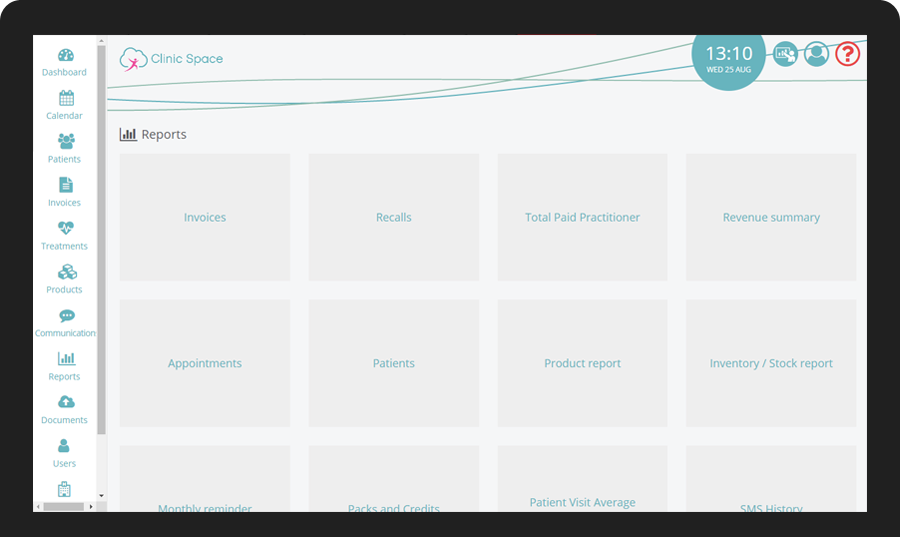
Technology
- PHP
- Symfony
- MySQL
- HTML5
- JavaScript
- CSS3
- Linux & Apache