When you’re building a business reporting dashboard, it’s easy to forget which information is the most important, and how your team members will use that information.
Most people want to know what’s going on with their business. But they don’t want to have to wait for colleagues and employees to create reports, update spreadsheets, summarise data, and build presentations. That’s where business reporting dashboards come in.
But when you’re building a business reporting dashboard, it’s easy to forget which information is the most important, and how your team members will use that information.
Here are some tips for creating a business reporting dashboard:
Consider the dashboard’s users
When you’re looking to build an effective dashboard, one of the key considerations should be the people who will be using it day-to-day. What information will those people need to know? What information do they already know?
Often, your business dashboard will have multiple audiences. Using the same dashboard across your entire business can help ensure everyone is on the same page with regards to crucial information. But you may also want to ensure that your dashboard can easily be adjusted to meet the needs of different teams.
By considering the business decisions that your employees are making, and the questions they need answered, you can structure the information so it’s easy for them to answer high priority questions.
It’s also important to think about workflow. How much time will most people have to review the information, and what information do they use daily? The dashboard and information displayed needs to fit into their existing workflow. That means they can get their hands on crucial data points whether they’re sitting at a desk in an office or on the road with a smartphone.
Think about the type of dashboard
 There are many different thoughts on what qualifies as a dashboard. Some say that it must fit on one page, offer a comprehensive view of your business, or display information in real-time.
There are many different thoughts on what qualifies as a dashboard. Some say that it must fit on one page, offer a comprehensive view of your business, or display information in real-time.
Dashboards can come in a variety of different layouts. What shouldn’t change, is the focus on the most critical information, and the clear, concise communication of this information.
You’ll need to decide whether you want to display information about your entire business, or if you’d rather focus on specific products, processes, or functions. Another consideration is the time horizon. By choosing a historical time horizon, you can look backward and track business trends. Real-time allows you to monitor activity within your business as it happens. And a predictive dashboard can help you predict future business performance by looking at past business performance.
There’s also the option of creating either a one-size-fits-all or customisable dashboard. One-size-fits-all will mean that everyone in your business will be up to speed with the same information. But a customisable solution allows each team or user to create a view to reflect their needs.
Be discriminatory
Dashboard design is the only time it’s ok to discriminate in the workplace. In fact, as Amanda Cox from the New York Times says “Data isn’t like your kids. You don’t have to pretend to love them equally.”
It’s not good enough to include information within your dashboard simply because someone thinks it may be interesting. Instead, ask yourself if that data will drive action or increase productivity.
Before including any data, there are two questions you should ask: “What would you like to know?” And “What would you do if you knew this information.” The success of your business reporting dashboard will be completely dependent on your ability to distinguish between interesting information and productive, useful information.
Talk to the experts
Building a business reporting dashboard can be a large project. And sometimes business owners can be too close to their business to understand what information should be included. An experienced software development company can show you different options for your dashboard key performance. They’ll also ensure your entire business can use the information, and suggest innovative ways to display data to all employees.
If you’d like to learn how we can help you create a business reporting dashboard that will change the way you and your team work, get in touch today.