According to LoginRadius, 80% of users online dislike traditional registration forms, and 73% of people prefer to use their social media accounts to log in.
Once most people log in to their social networks, they generally won’t log out, and since the majority of internet users have an account with at least one of the major networks such as Facebook, Google or Twitter, their contact details are already registered.
As of 2015, Facebook was leading the race for social logins, with 61% of the market share, and was followed by Google+, Twitter, and LinkedIn.
Why use social logins?
Quick signup
Research by WebHostingbuzz found that 86% of users said they were bothered by needing to create new accounts when logging into websites. And according to a survey by Blue Research, 54% of users said they would potentially leave a website and go somewhere else when faced with an individual registration form.
With social logins, visitors to your website won’t need to type any details, and will simply grant access and then wait for the page to load. When you give visitors the opportunity to log in or sign up with their social media accounts, you’re shortening the registration process, which usually leads to an increase in the conversion rates for registrations.
Photo integration
Most websites will allow the importation of the same photograph of the user into the new system.
Email details
This is a huge advantage for businesses, as most social networks allow websites to take contact details such as email addresses from the user and you can then easily communicate with your visitors.
Less spam
Since social networks generally won’t allow users to have multiple accounts, and they have already authenticated each person, the number of spammers and false identities decreases.
User data
Social logins allow businesses to mine the user’s social data. You’ll often be able to see how old your visitors are, their behaviour, and their preferences, and can therefore better target your service and products with their expectations.
Longer relationships
A poll by Blue Research found that 92% of users will completely leave a site if they’ve forgotten their password or username instead of recovering or resetting their login information. Using social media logins makes this a non-issue.
Here are some ways you can use social media logins on your website:
Social logins
This makes it possible for visitors to use their social media accounts to log in to paid or members-only content. This is a good option if you’re using software-as-a-service as part of your business or want to offer potential customers the opportunity to access premier content in exchange for their email addresses.
Blog commenting
One great reason to use social logins is so that visitors can post comments under your blog posts.
Once you’ve published a great blog post and marketed it effectively, the last thing you want is the sound of crickets. When you allow visitors to easily post comments by logging into their social media accounts (and also have a good call-to-action that asks for discussion), this interaction becomes much more dynamic since it’s easier for visitors to give their opinions and get involved.
Social share buttons
By using social share buttons, you’ll increase awareness of your content, and improve user experience by making it easy for visitors to share. For best results, have social share buttons on the top and bottom of your page, or choose a plugin that allows the buttons to scroll along the side of the screen as the reader scrolls down.
Social proof
When social media is integrated into your website, you give your visitors an opportunity to increase their trust in your brand. A “Like Box” is a great way to do this, as it shows how many people like your website on Facebook, and tells individual visitors which of their Facebook friends have liked your page.
Keep in Mind
Each network is different when it comes to the amount and type of data it is willing to reveal. While LinkedIn will usually only allow you to see the photo and name of the visitor, Facebook will generally allow you to see their email addresses as well so that users don’t need to enter this separately.
The last thing users want is for websites to post useless information on their profiles, simply because they’ve shared their credentials. Be sure to address this with a message that states that you won’t post without their permission, and watch your registration conversion rates rise once you implement social logins.